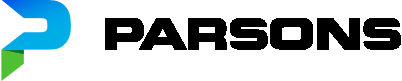

Parsons Purchase Order Barcode Generator
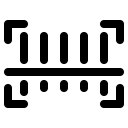
Please fill out the fields below to generate a Barcode. The Parsons Purchase Order and Line fields should be taken directly from the Parsons Purchase Order you received. Once the fields are correctly filled out the box at the end of that line will turn green, once all the boxes are green you will be able to click the 'Generate' button to create the barcode. You may then copy and paste the barcode by right-clicking on the resulting image and pasting it into a document for printing.